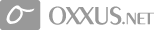Contents
- Wordpress tutorial
- Managing Wordpress
- Setting Wordpress blog
- Wordpress NEW themes
- Install Wordpress blog
- Post editing in Wordpress
Setting Wordpress blog
After the successful installation the WordPress should be set up so it will work correctly.
It's advisable that any change of various settings is checked and viewed in order to see their impact to site by frequently clicking the View Site link at the top of the Administration Screen.
A fewer problems will appear following the below order procedure:
- Administering of Blog
- User > User Profile - set the user information that will be published on blog site
- User Profile > Other Users - add authors and users that will be using blog site
- Options > General - set the site name and other site information
- Options > Writing - set the settings of your Write Post screen
- Options > Reading - - set how many posts to show on the front page and in categories and your feed requirements
- Options > Discussion - Turn on or off comments and set how to handle them
- Manage > Categories - add a few categories to get started from your category list
- Manage > Posts - After you have written a few posts, this is where you will manage them by editing or deleting
- Presentation > Themes - maybe change the look of your site?
- Manage > Pages – add a Page or two like "About Us" or "Contact Me"
- Write > Write Posts - start adding content to your site
Writing Posts - start adding content to your site.
 Order Now
Order Now