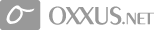Contents
Servlet enviroment
This page shows how to access resources of the Web Server and communicate with Servlets and other kinds of active resources (e.g. JSP documents, CGI programs).
The web page in this chapter are often only fragments of Java source code and not necessarily complete Servlets.
Inter-Servlet Communication
This section shows how to call a method of another Servlet
The inter-Servlet communication method which is described in this section can only be used with Servlet engines which implement version 1.0 or 2.0 of the Servlet API.
It will not work with Servlet engines which comply strictly to version 2.1. The new way of doing inter-Servlet communication which was introduced in the 2.1 API is described in detail in this section.
Servlets are not alone in a Web Server. They have access to other Servlets in the same Servlet Context (usually a Servlet directory), represented by an instance of javax.servlet.ServletContext. The ServletContext is available through the ServletConfig object's getServletContext method.
A Servlet can get a list of all other Servlets in the Servlet Context by calling getServletNames on the ServletContext object. A Servlet for a known name (probably obtained through getServletNames) is returned by getServlet.
If you are having trouble with your servlet exceptions, you may want to consult with our java experts at Oxxus java hosting website.
Note that this method can throw a ServletException because it may need to load and initialize the requested Servlet if this was not already done. After obtaining the reference to another Servlet that Servlet's methods can be called. Methods which are not declared in javax.servlet.
Servlet but in a subclass thereof can be called by casting the returned object to the required class type. Note that in Java the identity of a class is not only defined by the class name but also by the ClassLoader by which it was loaded.
Web servers usually load each Servlet with a different class loader. This is necessary to reload Servlets on the fly because single classes cannot be replaced in the running JVM. Only a ClassLoader object with all loaded classes can be replaced.
This means that classes which are loaded by a Servlet class loader cannot be used for inter-Servlet communication. A class literal FooServlet (as used in a type cast like "FooServlet foo = (FooServlet)context.getServlet("FooServlet")") which is used in class BarServlet is different from the class literal FooServlet as used in FooServlet itself.
A way to overcome this problem is using a superclass or an interface which is loaded by the system loader and thus shared by all Servlets. In a Web Server which is written in Java those classes are usually located in the class path (as defined by the CLASSPATH environment variable).
Example: Servlet FooServlet wants to call the method public void bar() of Servlet BarServlet. Both Servlets should be reloadable so the Servlet classes cannot be loaded by the system loader.
Instead we define an interface BarInterface which defines the callable method and is loaded by the system loader. BarServlet implements this interface. The Servlets are placed into the Servlet directory and the interface into a directory in the class path.
1: public class FooServlet extends HttpServlet
2: {
3: protected void doGet(HttpServletRequest req,
4: HttpServletResponse res)
5: throws ServletException, IOException
6: {
7: ...
8: ServletContext context = getServletConfig().getServletContext();
9: BarInterface bar = (BarInterface)context.getServlet("BarServlet");
10: bar.bar();
11: ...
12: }
13: ...
14: }
--------------------------------------------------------------------------------
1: public interface BarInterface
2: {
3: public void bar();
4: }
--------------------------------------------------------------------------------
1: public class BarServlet extends HttpServlet implements BarInterface
2: {
3: public void bar()
4: {
5: System.err.println(""bar() called"");
6: }
7: ...
8: }
Communication with Active Server Resources [API 2.1]
This section shows how to call another Servlet (or any other kind of active resource) to process a request A Servlet can make a request to an active resource on the web server just like a client can (by requesting a URL).
The Servlet API supports a more direct way of accessing server resources from within a Servlet which is running in the server than opening a socket connection back to the server.
A Servlet can either hand off a request to a different resource or include the response which is created by that resource in its own response. It is also possible to supply user-defined data when calling an active resource which provides for an elegant way of doing inter-Servlet communication.
See begining of the page for an inter-Servlet communication method which can be used with Servlet API versions 1.0 and 2.0. Example. We're building an online shop with an ItemServlet which takes an argument item=number and returns a paragraph of HTML text with a description of the item which is retrieved from a database.
A second Servlet, the PresentationServlet, takes the same argument and creates a complete HTML page which includes the output of the ItemServlet. If the item argument is missing, the request is delegated to an ErrorServlet which returns a formatted error message.
public class PresentationServlet extends HttpServlet
{
private static class ItemNotFoundException extends Exception
{
ItemNotFoundException() { super("Item not found"); }
}
protected void doGet(HttpServletRequest req, HttpServletResponse res) throws ServletException, IOException
{
String item = req.getParameter("item");
if(item == null)
{
req.setAttibute("exception", new ItemNotFoundException());
getServletContext().getRequestDispatcher("/servlet/ErrorServlet").forward(req, res)
}
else
{
res.setContentType("text/html");
PrintWriter out = res.getWriter();
out.print("<HTML><HEAD><TITLE>Item " + item + "</TITLE>"+
"</HEAD><BODY>Item " + item + ":<P>");
getServletContext()
.getRequestDispatcher("/servlet/ItemServlet?item="+item)
.include(req, res);
out.print("</BODY></HTML>");
}
}
}
In the doGet method we first check for the existence of the item argument. If it is present (second branch of the if statement) the Servlet is responding with an HTML document in the usual way.
In the middle of the document the response body of the ItemServlet is included by asking the ItemServlet's RequestDispatcher (whis is obtained through the ServletContext) to perform that operation.
If no item attribute was specified, the request is delegated to the ErrorServlet in a similar way. Note that this time we are using the RequestDispatcher's forward method (instead of include). This method can be called only once and only if neither getOutputStream nor getWriter has been called, but it allows the included Servlet to set headers and the response code (which is required to create a proper HTTP error response message).
The ItemServlet gets its item argument from the query string. That way it can also be accessed directly via an HTTP request, but argument values have to be represented as url-encoded strings (which is no problem in this case). The ErrorServlet takes an exception argument of type java.lang.Exception which is provided as a request attribute.
The ErrorServlet uses the ServletRequest method getAttribute to read the attribute. Note that a server which supports load balancing could run the Servlets on different JVMs. All custom request attributes should be serializable to allow them to be moved from one JVM to another.
Accessing Passive Server Resources [API 2.1]
This section shows how to access a resource in the server's document tree Passive server resources (e.g. static HTML pages which are stored in local files) are not accessed with RequestDispatcher objects.
The Servlet Context method getResource(String path) returns a URL object for a resource specified by a local URI (e.g. "/" for the server's document root) which can be used to examine the resource. If you only want to read the resource's body you can directly ask the ServletContext for an InputStream with the getResourceAsStream(String path) method.
In Servlets which have to use version 1.0 or 2.0 of the Servlet API you can use the ServletContext method getRealPath(String path) to find a path in the local file system to a resource. This method is less general than the one described above because it doesn't allow you to access resources which are not stored in local files.
Accessing Servlet Resources
This section shows how to access resources which belong to a Servlet
A Servlet may need to access additional resources like configuration files whose locations should not need to be specified in init parameters. Those resources can be accessed with the methods getResource(String name) and getResourceAsStream(String name) of the java.lang.Class object which represents the Servlet's class.
Example. The following code gets an InputStream for a configuration file named myservlet.cfg which resides in the same directory as the class in which the code is executed:
InputStream confIn = getClass().getResourceAsStream("myservlet.cfg");
Note that the Servlet engine's Servlet class loader must implement the getResource and getResourceAsStream methods in order for this to work. This may not be the case with all Servlet engines.
Sharing Data Between Servlets [API 2.1]
This section shows how to share data between Servlets Version 2.1 of the Servlet API offers a new way of sharing named objects between all the Servlets in a Servlet context (and also other contexts, as you'll see below) by binding the objects to the ServletContext object which is shared by several Servlets.
The ServletContext class has several methods for accessing the shared objects: public void setAttribute(String name, Object object) adds a new object or replaces an old object by the specified name.
The attribute name should follow the same naming convention as a package name (e.g. a Servlet com.foo.fooservlet.FooServlet could have an attribute com.foo.fooservlet.bar). Just like a custom ServletRequest attribute, an object which is stored as a ServletContext attribute should also be serializable to allow attributes to be shared by Servlets which are running in different JVMs on different machines in a load-balancing server environment. public Object getAttribute(String name) returns the named object or null if the attribute does not exist.
In addition to the user-defined attributes there may also be predefined attributes which are specific to the Servlet engine and provide additional information about a Servlet(Context)'s environment. public Enumeration getAttributeNames() returns an Enumeration of the names of all available attributes. public void removeAttribute(String name) removes the attribute with the specified name if it exists.
The separation of Servlets into Servlet contexts depends on the Servlet engine. The ServletContext object of a Servlet with a known local URI can be retrieved with the method public ServletContext getContext(String uripath) of the Servlet's own ServletContext.
This method returns null if there is no Servlet for the specified path or if this Servlet is not allowed to get the ServletContext for the specified path due to security restrictions.
 Order Now
Order Now