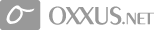Contents
- phpNuke Overview
- How to install phpNuke
- Using phpNuke
- Available phpNuke modules
How to install phpNuke
Once downloaded, extract it and place the archive contents in a folder created for this purpose previously at the server where the nuke application will reside.
As the php nuke application requires database system at the server where it'll reside the database should be created as well prior to installation process of application.
The php nuke web installer is contained within the nukesql.php script which can be invoked from within the browser pointed to the folder where the nuke files from the archive are placed to and nukesql.php proceeds in an interactive way to populate the database tables and test your settings in config.php.
PHP Nuke local installation
A PHP-Nuke installation on local computer gives the opportunity to test the whole spectrum of functionalities offered. But in order to start working on PHP-Nuke locally a full featured php and MySql services capable web server is required with MySql server aswell.
The configuration file config.php
Before starting with the management of site the configuration within the file config.php is needed. This is important because it sets up a connection between the PHP files of PHP-Nuke and the MySQL database that manages it.
A database username and a password in the config.php file are requested. This user must have administration rights on the PHP-Nuke MySQL database (whose name you also entered in the config.php file).
$dbhost = "localhost";
$dbuname = "root";
$dbpass = "";
$dbname = "nuke";
$prefix = "nuke";
$user_prefix = "nuke";
$dbtype = "MySQL";
$sitekey = "SdFk*fa28367-dm56w69.3a2fDS+e9";
- In place of "localhost" you will have to put the host/server that the database is installed on. If this is your own computer, the "localhost" is O.K., otherwise you will have to ask your IS
- In place of "root" you must put the username of the database user that PHP-Nuke will have to use in order to connect to the database and execute the necessary database operations. This user must have been grented all privileges to the PHP-Nuke database as discussed above.
- You will have to insert the password of the database user here.
- In place of "nuke" you will have to insert the name of your database here.
- I recommend this to be left to its default value, "nuke", is the prefix that goes in front of the name of every database table.
- This is the prefix that goes in front of the name of every database user table. The idea here is that you can have one prefix, i.e. one PHP-Nuke database, but many user prefixes, i.e. different user tables for different sites. The user tables will have a different user_prefix in their names, but the rest of the tables will still use prefix, thus sharing the same nuke database among different user bases from different sites.
- Leave this to "MySQL", if you have a MySQL database (which will be true in most situations). This is case sensitive, so "mysql" or "Mysql" will not do, it has to be exactly "MySQL".
- You should change this key to be a unique key that identifies your site. Ideally, no two sites should have the same key.The site key is used to create the random number for the security image in the Your Account module and the administration section and is an important but often overlooked security feature of PHP-Nuke.
See also for software that can help you create a truly random site key.
 Order Now
Order Now