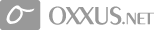Contents
Using phpBB forum
phpBB 2.0 is forum software. It allows posting of ideas, opinions, and information in an organized way. Posts are organized in a way that makes it easy for people to find the information they are interested in, but without having to wade through unrelated information.
Postings in phpBB 2.0 are organized into three subdivisions:
Post - A post is a piece of information submitted by a single user. Posts are typically a sentence, paragraph, or a few paragraphs.
Topic - A topic is a collection of posts. The posts are organized in chronological order. Topics are sort of like conversations, allowing many people to state their opinions about an idea, or debate an issue.
Forum - A forum is a container for topics. Forums often have a general subject that the topics within are about.
User Accounts
phpBB 2.0 is user based system. When a user is logged in, his/her username will be shown with each post he/she makes. Custom settings are available for every user which allow them to control the look and feel of the board as they use it.
Registration
In order to log into the board as a user an username registration is required at the small Register link at the top of any page.
The Registration Agreement Terms, which you must agree to in order to register.
Logging In
For posting using an registered username as well as using any custom settings on the board the logging in is required through the small login form at the bottom of the Forum Index page or alternatively clicking the small Login link at the top of any page.
 Order Now
Order Now