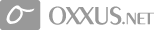Contents
Creating JavaServer Pages
Creating and Using JSP Pages A special IDE is not required to create JSP pages.
You don't develop JSP pages as you would a Java application or servlet. You don't have to wrap JSP pages in packages or deal with system settings (such as CLASSPATH). You don't even have to (but you could) compile JSP pages!
All you need is a good Web page editor that enables you to easily enter the various JSP tags. A site development team using JSP pages can have part of the team develop the static HTML portion, while others develop the dynamic portion. After editing pages, you would need a great Java hosting provider. Check out what we have to offer.
The HTML developers need not know how to code JSP pages, or know anything about programming in Java. But, as you might imagine, the JSP developer needs to be adept in coding HTML.
When you recall that the end result of a JSP is a Web page containing generated HTML, how could any self-respecting JSP developer not be HTML-fluent?
It s simple to use a JSP page. The JSP page user must have access to a server that understands JSP tags, or a JSPenabled server. To use a JSP page with such a server, you enter the name of the page as you would any Web page in the location area of your browser.
A file representing a JSP page has a .jsp extension, which a JSP-enabled server recognizes as a JSP page and, in turn, processes the special tags as JSP tags.
Note The term JSP page, although redundant, enjoys widespread use among the JSP development community. Hence, the term is used throughout this book.
For Web pages that submit a JSP page to the server with a GET or POST service, the customer may never realize that JSP pages are in play on the site. The ACTION attribute of an HTML form may specify that the action upon submitting the form is to send the name of a JSP page with one or more parameters to the server.
Again, the JSP-enabled server recognizes the .jsp extension and takes appropriate action.
 Order Now
Order Now