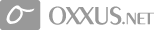Contents
What is Java?
The name Java is a trademark of Sun Microsystems and refers to the programming language developed by Sun and released in public alpha and beta versions in 1995.
Java is used to create executable content that can be distributed through networks. Used generically, the name Java refers to a set of software tools for creating and implementing executable content using the Java programming language.
In order for users to use Java content, they must have a key piece of Java software—the Java interpreter. To view Java content on the Web, a user's Web browser must be Java-enabled. In the alpha release of Java, available during the spring and summer of 1995, only the special browser called HotJava could interpret programs created by the Java language.
HotJava was developed by Sun to showcase the capabilities of the Java programming language. Other brands of Web browsers have since been upgraded to be able to interpret Java programs, most notably, the Netscape Navigator Web browser.
A Java-enabled Web browser has the same capabilities as a non-Java Web browser, but additionally has the capability to interpret and display Java's executable content. A Web browser that is not Java-enabled does not recognize Java and thus can't display the Java executable content. Thus, Java-enabled browsers "see" the Web plus more—applications written using Java.
As described in the section on Java's origins (Java Origins and Direction), Java capability is expected to be integrated into future versions of other Web browsers and network tools.
You can download the Java Developer's Kit (JDK), which contains Java language development tools, from Sun Microsystems. Chapter 2 describes this software as well as Java's technical design in more detail.
What Is Executable Content?
Executable content is a general term that characterizes the important difference between the content that a Java-enabled Web browser downloads and the content a non–Java-enabled browser can download. Simply put: In a non-Java Web browser, the downloaded content is defined in terms of Multipurpose Internet Mail Extensions (MIME) specifications, whichinclude a variety of multimedia document formats.
This content, once downloaded by the user's browser, is displayed in the browser. The browser may employ a helper application (such as in displaying images, sound, and video). The overall pattern for the use of this content is user choice, browser download, and browser display.
A Java-enabled browser also follows this pattern, but adds another crucial step. First, the Java-enabled browser, following requests by the user, downloads content defined by MIME specifications and displays it. However, a Java-enabled browser recognizes a special hypertext tag called APPLET. When downloading a Web page containing an APPLET tag, the Java-enabled browser knows that a special kind of Java program called an applet is associated with that Web page.
The browser then downloads another file of information, as named in an attribute of the APPLET tag, that describes the execution of that applet. This file of information is written in what are called bytecodes. The Java-enabled browser interprets these bytecodes and runs them as an executable program on the user's host.
The resulting execution on the user's host then drives the animation, interaction, or further communication. This execution of content on the user's host is what sets Java content apart from the hypertext and other multimedia content of the Web.
The process of using executable content in a Java-enabled browser, for the user, is seamless. The downloading and start of the execution of content happens automatically.
The user does not specifically have to request this content or start its execution. And, as will be explored more in the next chapter, this executable content is platform-independent: Java programmers need not create separate versions of the applets for different computer platforms, as long as the user has a Java interpreter (or Java-enabled browser) installed on his or her computer.
Thus, when surfing the Web with a Java-enabled browser, you might find not only all the hypertext content that the pre-Java age Web offered, but also animated, executable, and distributed content. Moreover, this executable content can include instructions for handling new forms of media and new information protocols.
How Java Changes the Web
Java profoundly changes the Web because it brings a richness of interactivity and information delivery not possible using previous Web software systems. Java makes it possible for programmers to create software that can be distributed across networks and run on many different kinds of computers. The resulting executable content shifts the site of activity from the Web server to the Web client (the Java-enabled browser).
For great Java VPS hosting hosting offer, please explore our website
Java Future Possibilities
Java technology is not necessarily limited only to the Web. Java technology can be deployed in embedded systems, such as handheld devices, telephones, and VCRs. Mitsubishi Electronics has been working to use Java technology in these devices.
The association of Netscape and Sun Microsystems that brought Java technology into Netscape browsers by late 1995 will be sure to have significance for Net software.
With Netscape Navigator's widespread installed base, the use of Java in applications could rapidly increase. Therefore, other Web browser manufacturers might be compelled to also license Java in order to keep pace with the information environment on the Web.
The market for third-party object and tool libraries for Java is also a potential bonanza. Software layers on top of "raw" Java will enable developers to use more sophisticated tools to create applications and users to more easily build and incorporate Java applets in their Web pages. Chapter 2 describes how Java's nature as an object-oriented programming language makes it particularly amenable for creating reusable, extensible software components.
 Order Now
Order Now